T410
Project with Raspberry Pi 1B v2

Hardware
We have a Raspberry Pi 1B from June 2012 with only the 26 pin on the GPIO header. On it a 480x320 3.5” display is mounted that needs a special driver. More on that in the Software section. It has only 2 USB2.0 ports. One for mouse/keyboard combo, the second for the TP-Link TL-WN725N WiFi dongle.
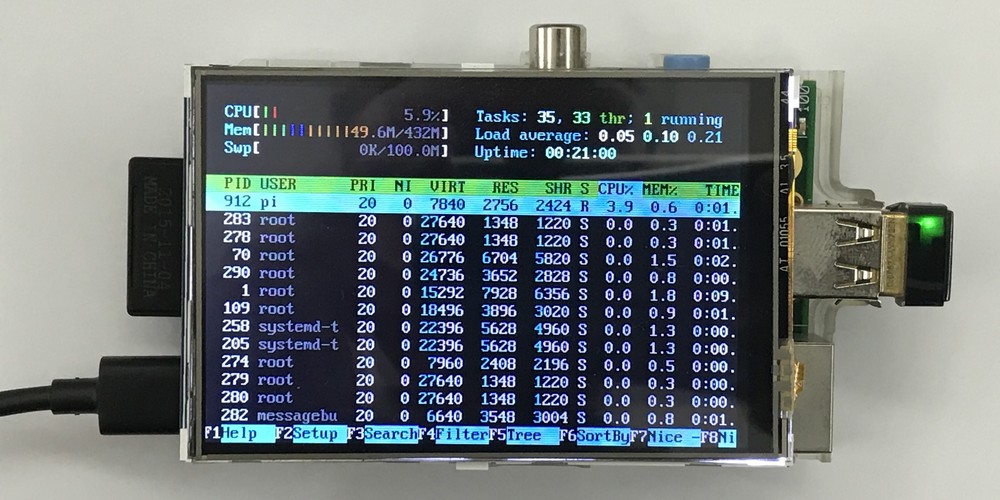
Software
Download the recent Raspberry Pi OS and install it on a SD card. I assume it is Raspbian Buster.
Wifi
The WiFi dongle TP-Link TL-WN725N has the Realtek 8188eu chip on it that has only some old drivers in the repository that don’t work. Following the recommendations from MrEngman you should edit the wpa_compliant file with
me@rpi:~/ $ sudo nano /etc/wpa_supplicant/wpa_supplicant.conf
and enter
ctrl_interface=DIR=/var/run/wpa_supplicant GROUP=netdev
update_config=1
country=GB
network={
ssid="Your-Network-Name"
psk="Your-Network-Password"
}
Check your kernel version with uname -a. Find and download the respective driver from the fars-robotics.net website. Then unpack and install the driver:
me@rpi:~/ $ tar xf 8188eu-your-kernel-version.tar.gz
me@rpi:~/ $ sudo ./install.sh
After reboot it should work.
Display
For the display you need this driver:
http://www.lcdwiki.com/3.5inch_RPi_Display
History
Reactivated software - 2020/11/17
Download Raspbian OS from scratch. The regular graphical screen would not start, performed some tests on the browser. For example, the octane benchmark performed only 155 points.
Initial idea
T410 2020/03/03
Initiated in March 2020, this robot car is powered by a Raspberry Pi 1B with 3.5 inch 480x320 display for 80x25 characters at the terminal. It needs 40 seconds to boot. Reactivated in November 2020.
See at project aisvn.
