Projects with the ESP8266


You can get a variety of different ESP8266 boards here in HCM, for less than $3. One resource is CỬA HÀNG IC ĐÂY RỒI. Another one is Công Ty thegioiic. Here are some boards I got and used in 2018:
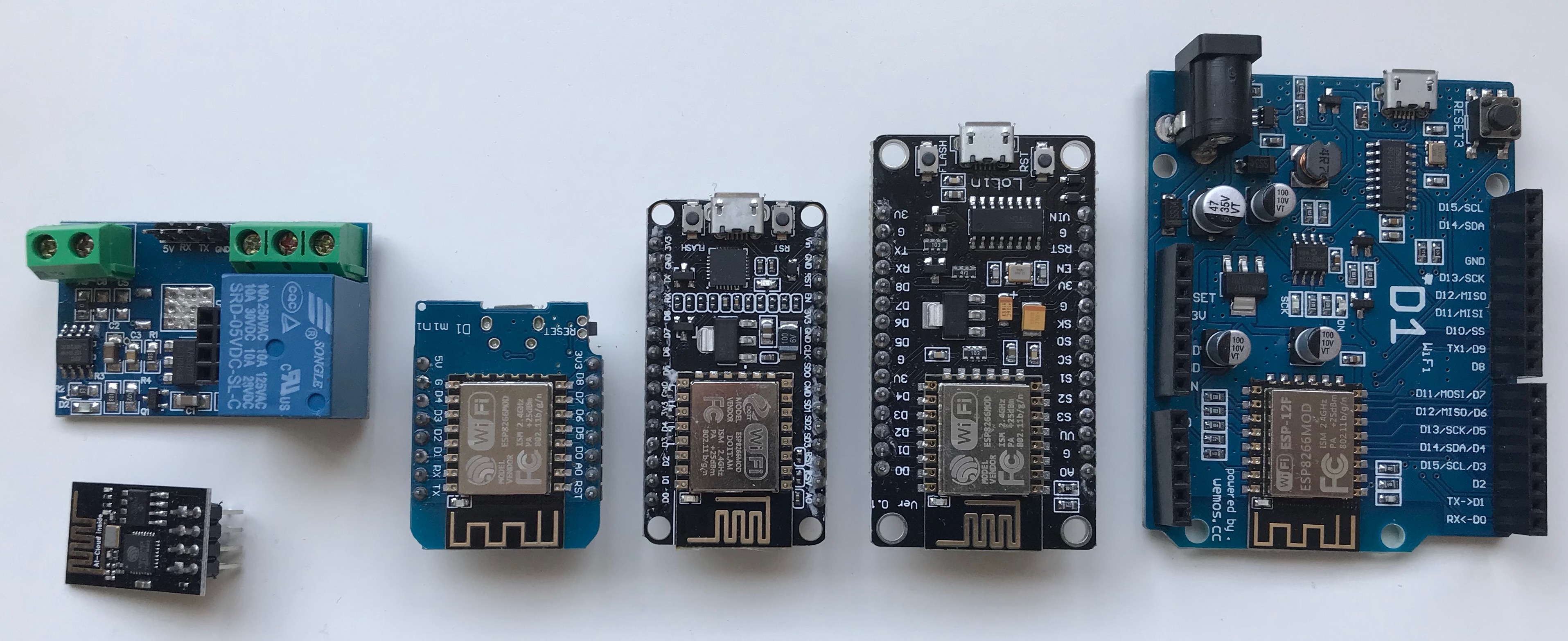
Arduino C projects
OLED Display driver sh1106 and ssd1306
After some search I found the great libraries u8glib and u8g2 from Oli Kraus. Just uncomment the correct line, connnect the 4 needed wires for the I2C connection of the display and you get the first output. The main libraries are
I2C scanner
Using SCL (D1 or GPIO5) and SDA (D2 or GPIO4) we get the hardware I2C of the ESP8266 and can scan for connected devices like RTC, 1Kbyte EEPROM, BME280 or 1602 displays. The 256bit ID is displayed on the 128x64 SH1106 SPI 1.13” OLED display and the serial bus:


The above image shows that both the RTC DS3231 on 0x57 as well as the 1k EEPROM AT24C32 on 0x68 have been found. Both are on the ZS-042 module. With A0, A1 and A2 the I2C address of the DS3231 could be altered.
Analog pin reader
From zero to 3.1 Volt its a linear reading:
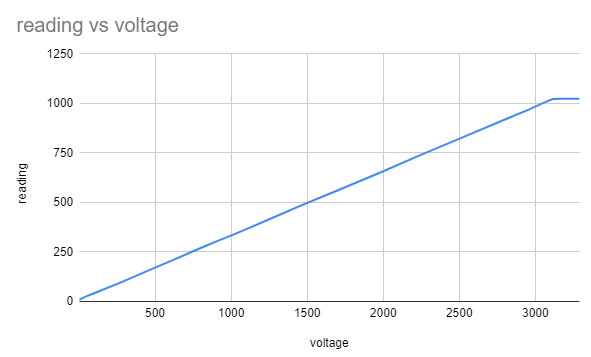
Blink 2020
Different blink sequence and placeholder for various LED pins and HIGH/LOW combination:
/* Blink */
// T-Koala: 5
// Wemos lite: 4
// LORA915: 2 and ESP8266 NodeMCU, D1 R32 (Arduino size)
// T8 V1.7: 21
// T-Dislay:
// ATMega2560: 13 and Arduino Uno, Leonardo
// int ledPin = LED_BUILTIN;
int ledPin = 2;
//bool light = HIGH; // LORA915, T-Koala, T8, Arduino
//bool dark = LOW;
bool light = LOW; // WEMOS Lite, ESP8266 NODEMCU
bool dark = HIGH;
ESP IDF
Directly program to the board on the terminal with ~/ make flash monitor. For example CoreMark.
IoTman
In the window of our makerspace … follows, with servo and LED, can be remotely controlled. Database on own webseite https://mypdesign.org or https://stemfair.org. Mal sehen. Das war ein Plan in 2018 - never happened, like the Makerspace.
